In the words of Jill Whalen, Good SEO work only gets better over time.
Table Of Contents
- Answer the Public
- Keyword Hero
- Link Redirect Trace
- Redirect Path
- Beam Us Up
- MozCast
- Screaming Frog
- Cloudflare
- GTMetrix
- SEOlyzer
- Smush
- WhereGoes
- Ahrefs’ SERP Checker
- Free Basic Backlink Checker by Ahrefs
- Link Removal Tool
- Google My Business
- Google Review Link Generator
- Moz Local Business Listing Check
- Local Rank Checker
SEO tools investigate the potential of the web pages and further assist the website owners to rank higher and increase their visibility in the search engine results.
Efffectively, they help in the optimization of the content on the web by analyzing the content for the keywords, backlinks, domains and also provide better insights into the SEO competition on the internet.
Besides that, some tools help to measure the flow of visitors from the external sources and also, within the website and also, how often users come to the site, where they came from and how exactly do they navigate through your web page.
The same is performed by the tools to analyze the data from the social networking sites like Facebook , Twitter etc., where they measure the number of users who accessed the blogs or other sub pages of a domain and how often these blogs are connected or linked to their web pages through these social media platforms.
To add the best to your toolbox, here are some of the Best Free SEO Tools:
1. Answer The Public
Answer the Public is a free(mium) tool which allows the users to do two searches a day for free.

It counts under the keyword research tools that visualizes the search questions and suggests auto-complete searches in an image called a search cloud.
It’s super useful for generating topic ideas too
2. Keyword Hero
Did someone just say (not provided) ??
Keyword Hero shows a list of the entire keywords that the users used to land upon your web page- in your Google Analytics account.
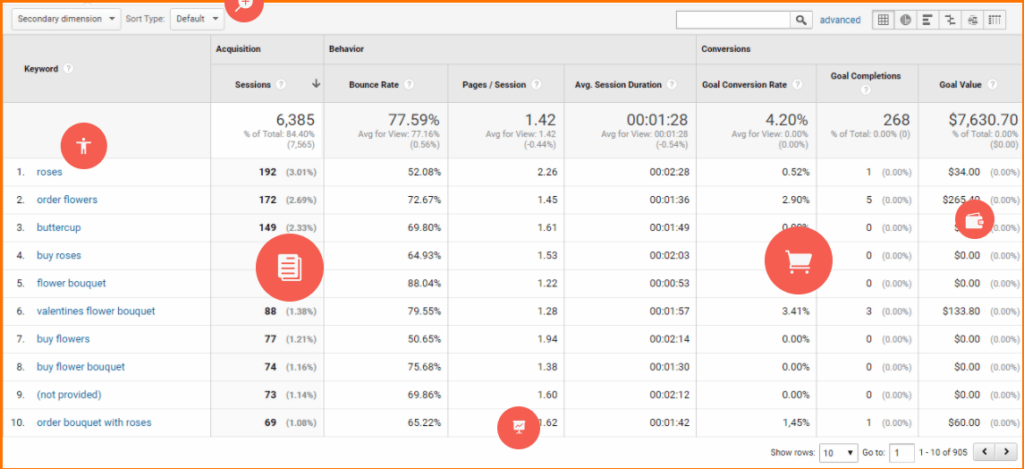
Though it’s not absolutely perfect it uses a trail of advanced math and machine learning and proves to be valuable for those struggling to match the keywords with conversion and other on-site metrics.
3. Link Redirect Trace
Commonly known as the “all in one redirect path analyzer” helps to reveal the information about the HTTP headers, rel-canonicals, robots.txt, and basic link metrics from Link Research Tools.
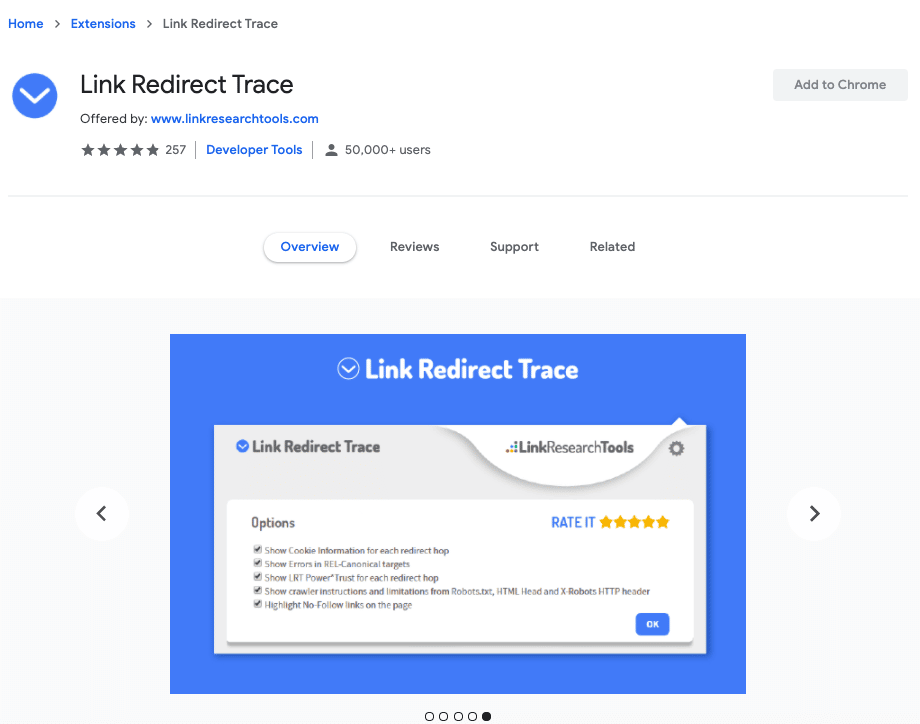
Having Link Redirect Trace (LRT) as an all in one solution to replace all the other extensions simply means that you get a clear picture of every redirect that happens
4. Redirect Path
This tool is very similar to Link Redirect Trace and flags up any redirects and errors.
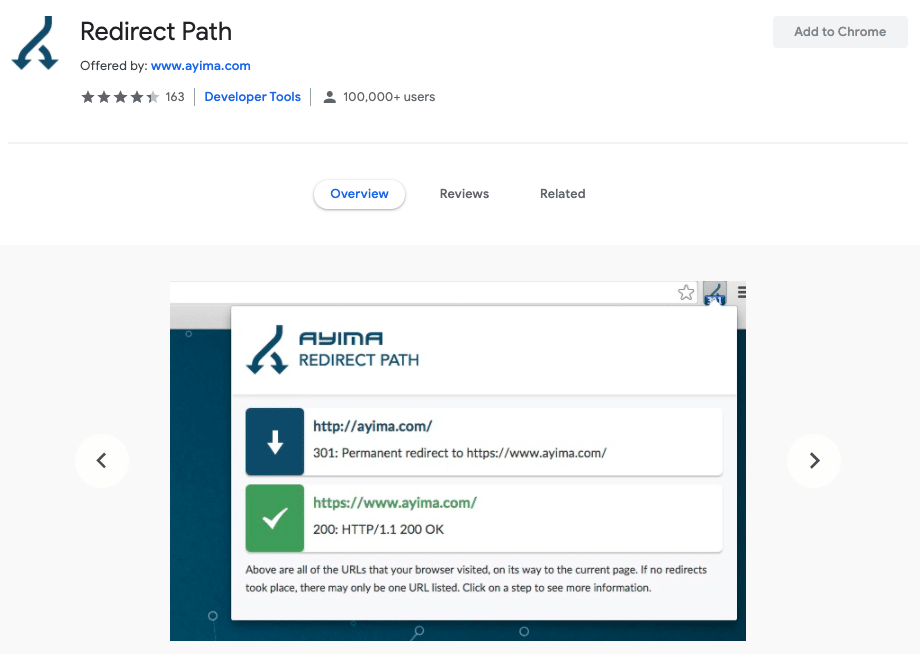
It also displays any other HTTP headers such as the server type and the other caching headers and the IP address of the servers at the click of a single button.
5. Beam Us Up
Looking for a free desktop crawler? none can do better than Beam Us Up.
It comes in with free 100 percent crawling with absolutely no limits. Catch – It’s no longer actively being developed
6. MozCast
MozCast is the go-to algorithm tracker in case of any big update or maybe not.
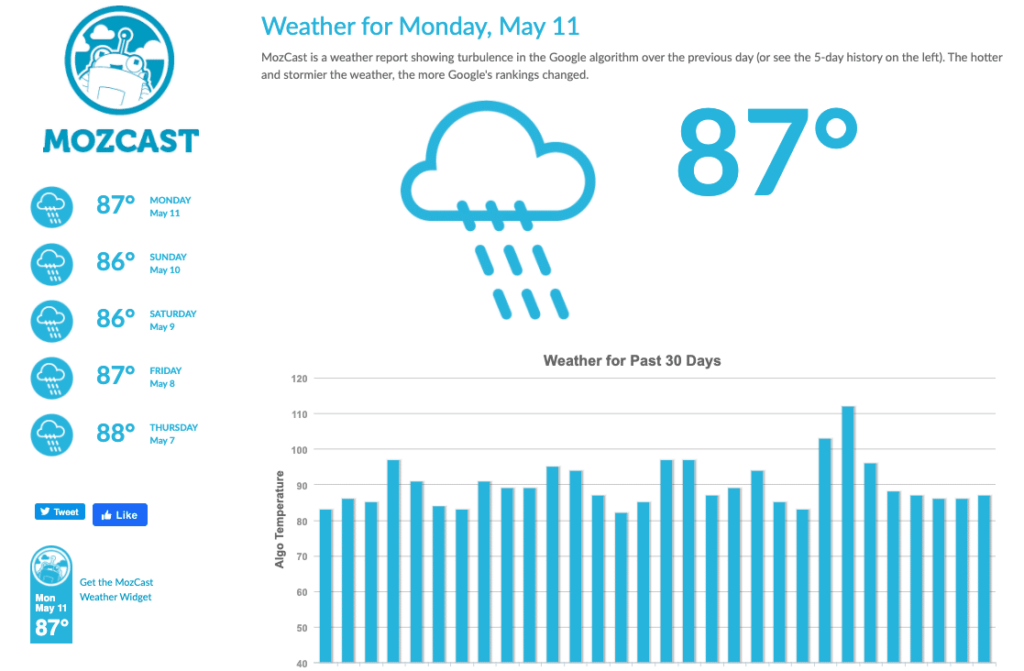
It is designed to help in keeping a track of the day to day changes in the Google algorithm.
It is also useful for keeping a track of the significant changes in the Google SERP positions that can be caused by Google Algorithm updates.
7. Screaming Frog
Screaming Frog is also a website crawler that allows for up to 500 URLs per crawl (in the free version) to analyse and audit technical and onsite SEO.
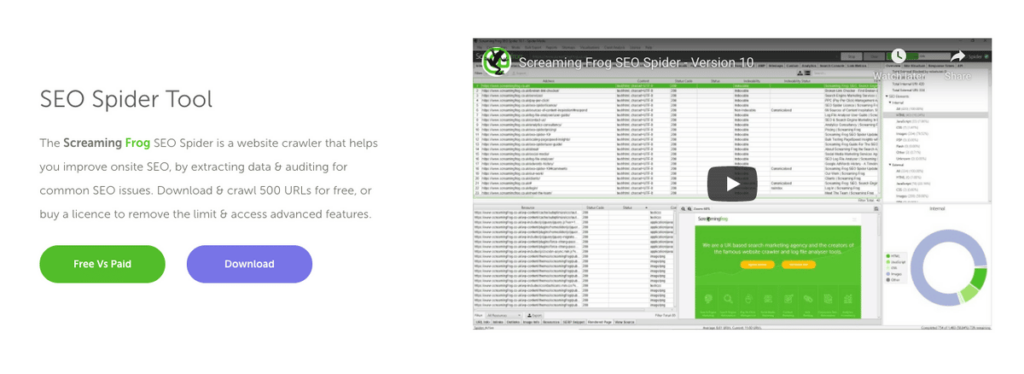
While it’s not as functional as its paid version, it seems to be a great one for small projects and smaller site audits.
8. Cloudflare
Cloudflare is a free global Content Delivery Network (CDN) that can not only speed up your site, but can also protect it against any malicious attacks which may be in the form of SQL injection and identity theft.
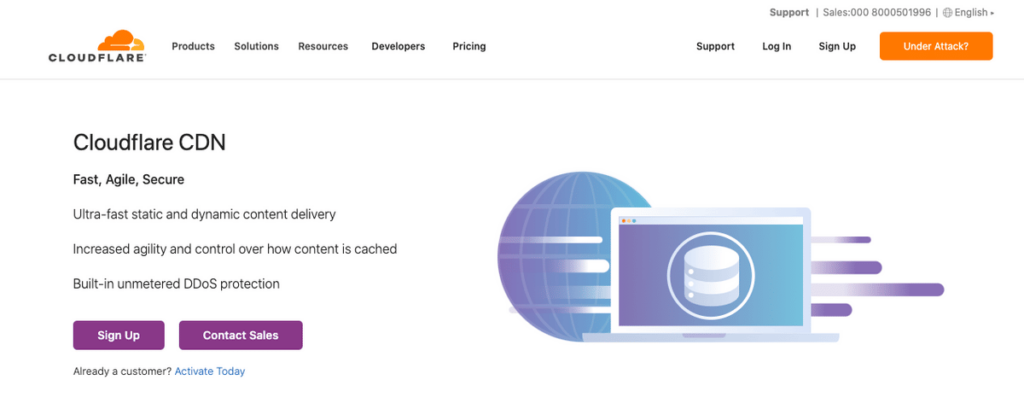
A Cloudflare Network basically acts like a giant VPN.
9. GTMetrix
This tool helps you analyze load time of your webpage & also shows actionable recommendations to make things load and function faster.
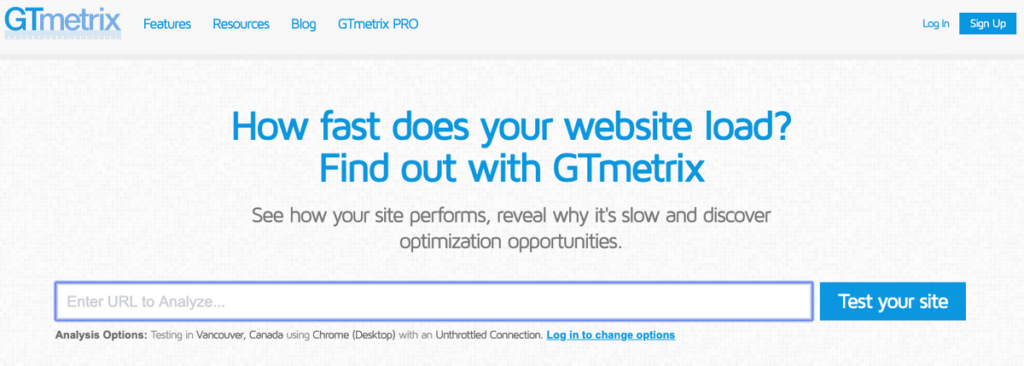
Can be a good alternative to Google Page Speed Insights.
10. SEOlyzer
SEOlyzer easily integrates and allows the visualization and analysis of your site’s logs activity for SEO purposes too in real time.
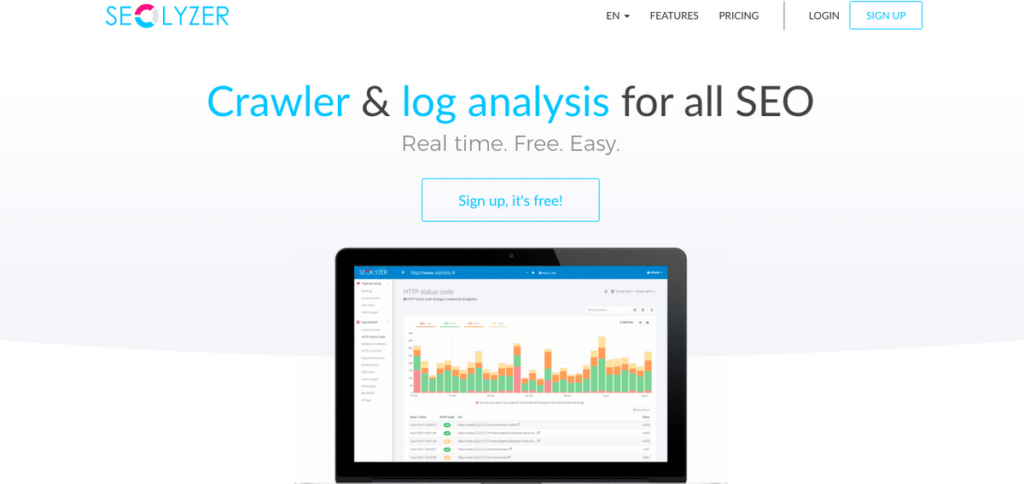
It is one of the recommendations by Aleyda Solus in her excellent SEO podcast – Crawling Mondays.
11. Smush
This is a Free WordPress plugin for compressing, optimizing, and resizing images to ensure that the web page loads lightning fast.
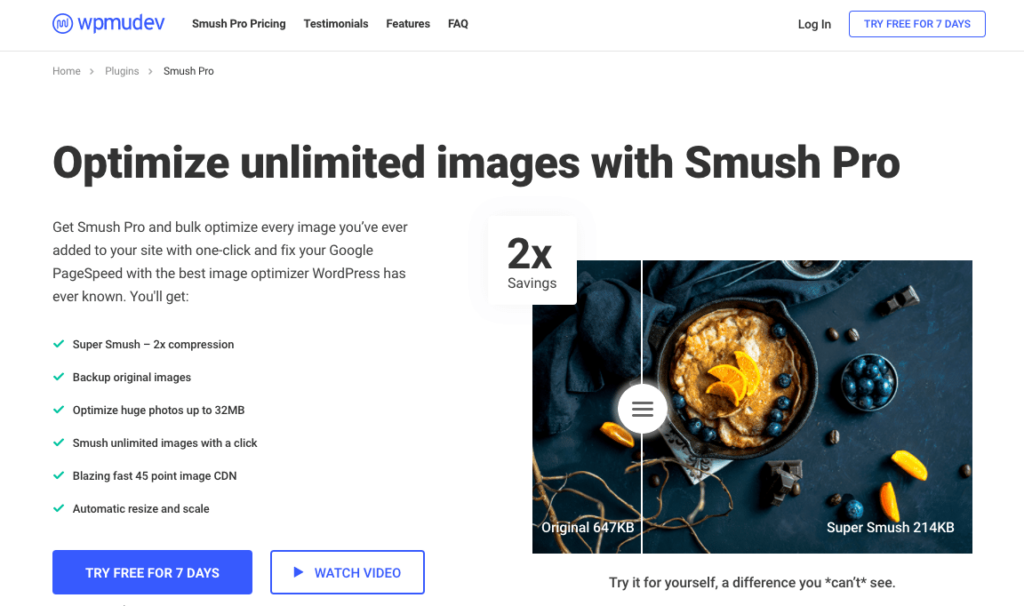
The plugin can optimize any image uploaded to your site with just one click and fix your Google Page speed – Could be the best image optimizer out there.
However, on the free plan, you can optimize only 50 images at a time and are required to keep on clicking the “Resume” button to optimize every next batch of the 50 images
12. WhereGoes
WhereGoes is a simple tool for tracking the redirection path of the URLs and the shortened links.
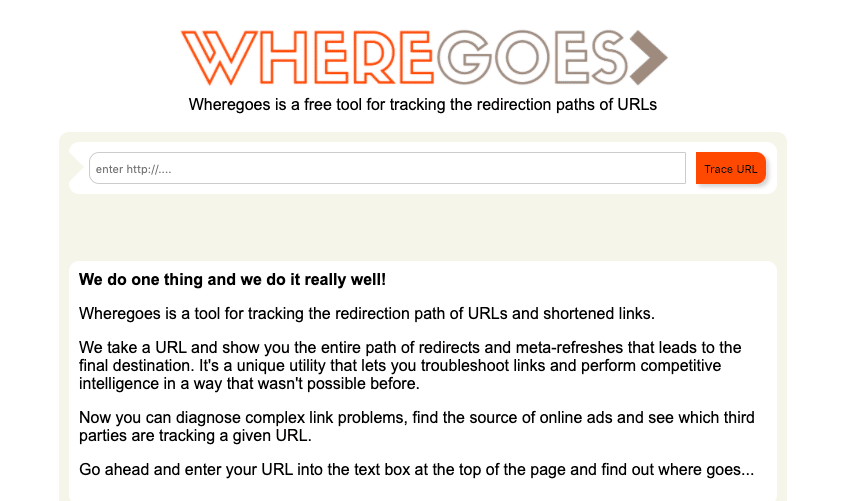
It takes a URL and shows the entire path of redirects and meta freshes that lead to the final destination.
Here, you just have to paste the URL and it pops in to show both the type and the number of redirects in a chain.
It is said that you should minimize the number of unnecessary redirects as it slows down your website and contributes to poor user experience.
13. Ahrefs’ SERP Checker
Ahrefs’ SERP Checker is a tool that helps you access and view the real time search results from any location, without using proxies and location-specific IP addresses.
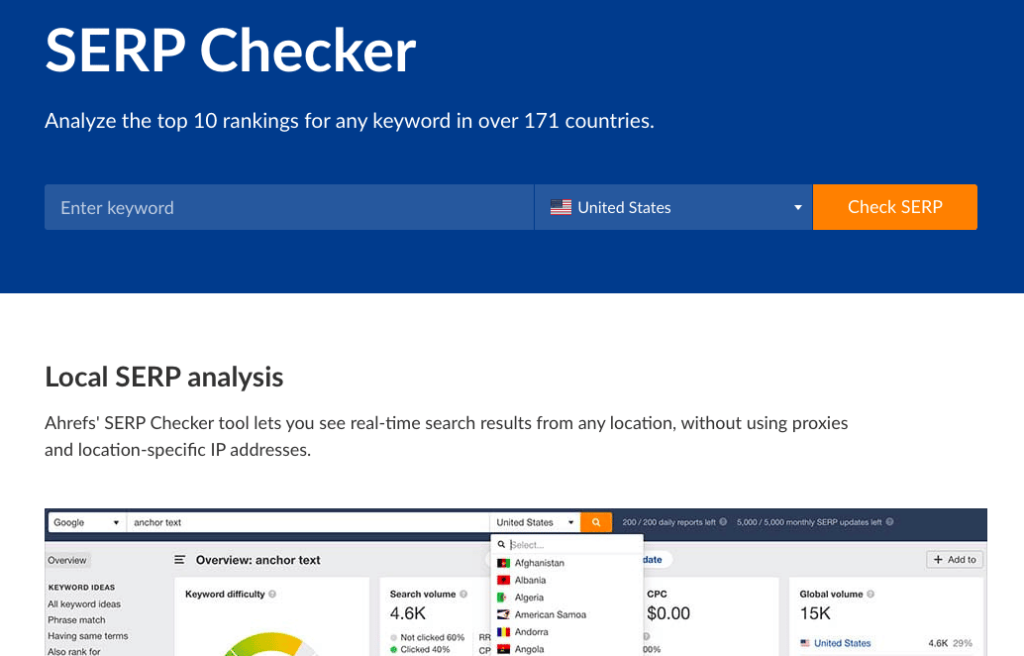
It helps you see the top 10 rankings for any keyword from almost 171 countries and gives an accurate ranking difficulty score and detailed SEO statistics for the top 10 search results.
For the first few, you also get to see the important SEO metrics like the number of referring domains, number of backlinks, estimated search traffic, etc.
14. Free Basic Backlink Checker By Ahrefs
Many people or SEO professionals are unaware of Ahrefs’ Free Backlink checker but for a matter of fact, it exists and is a powerhouse capable of pretty much any backlink research task.
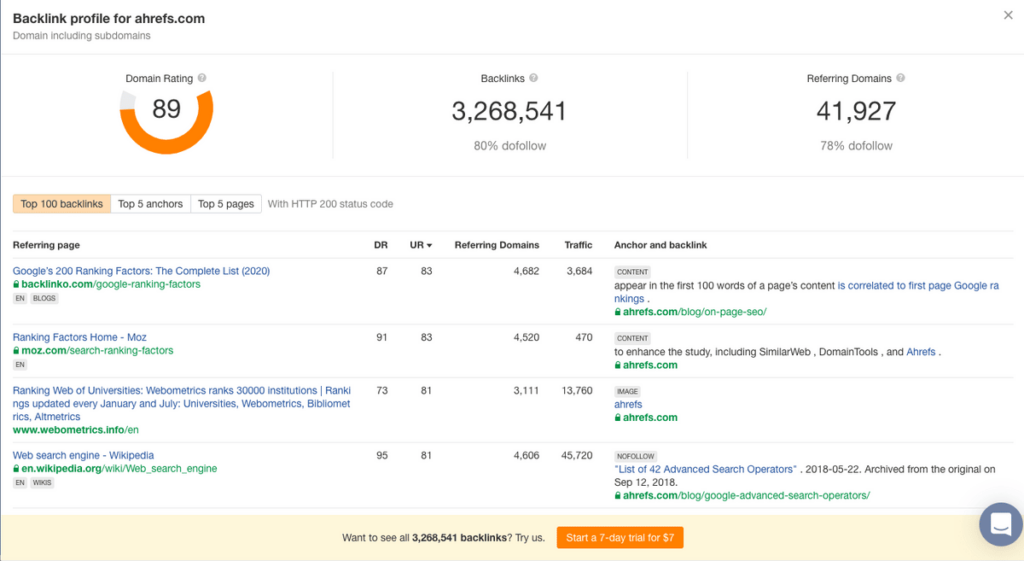
It’s free version definitely comes in with heavy limitations when compared to their full-fledged paid tool (as you can imagine) like, you’re limited to only 100 links.
Also, we can’t really search by the folder or prefix but, it’s a great one to be used especially in case you are working on an SEO project with a shoe string budget.
15. Link Removal Tool
This tool is a part of the Google Search Console and allows the websites to request for removal of certain URL’s appearing in search
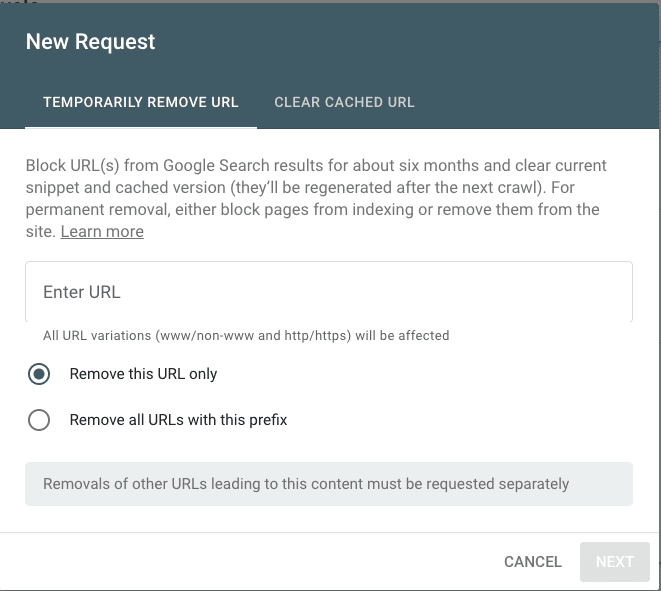
This tool basically allows the publishers to tell Google that they don’t want certain links from their website to be crawled & displayed as part of Google’s search results.
16. Google My Business
This one is must have for local SEO especially if you reside in an economy or market that is served by Google.
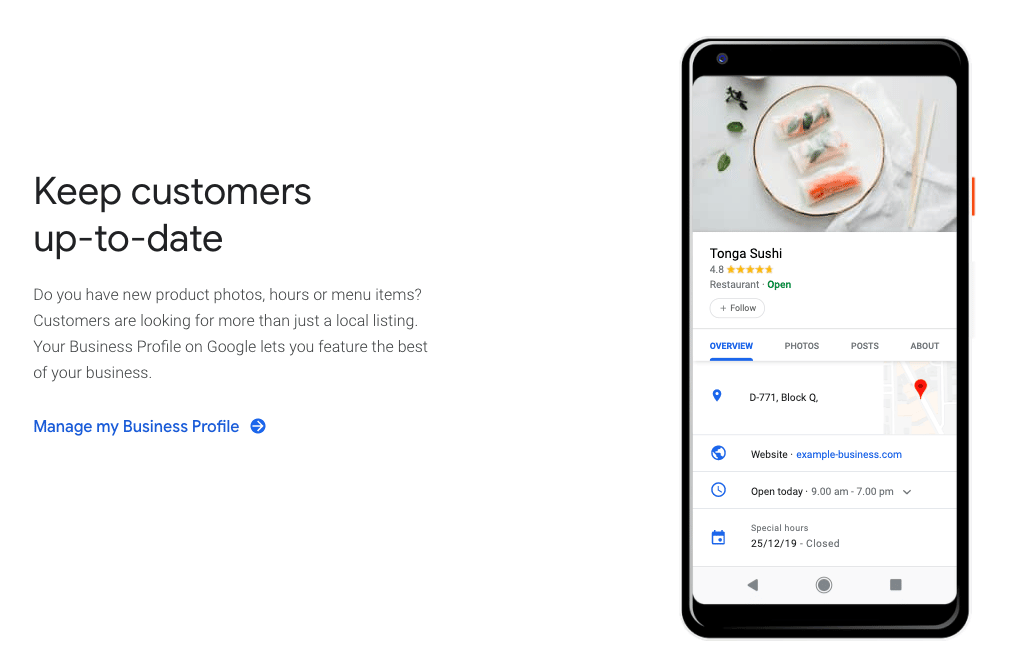
It lets you have control of your business and manage how it appears in Google Search & Maps.
It allows you to claim your business, manage the listing information and amongst a lot others, lets you respond to the reviews.
17. Google Review Link Generator
This Google Review Link Generator by Whitespark solves a simple problem by creating a shareable link that lets the users or customers review your business just with one click.
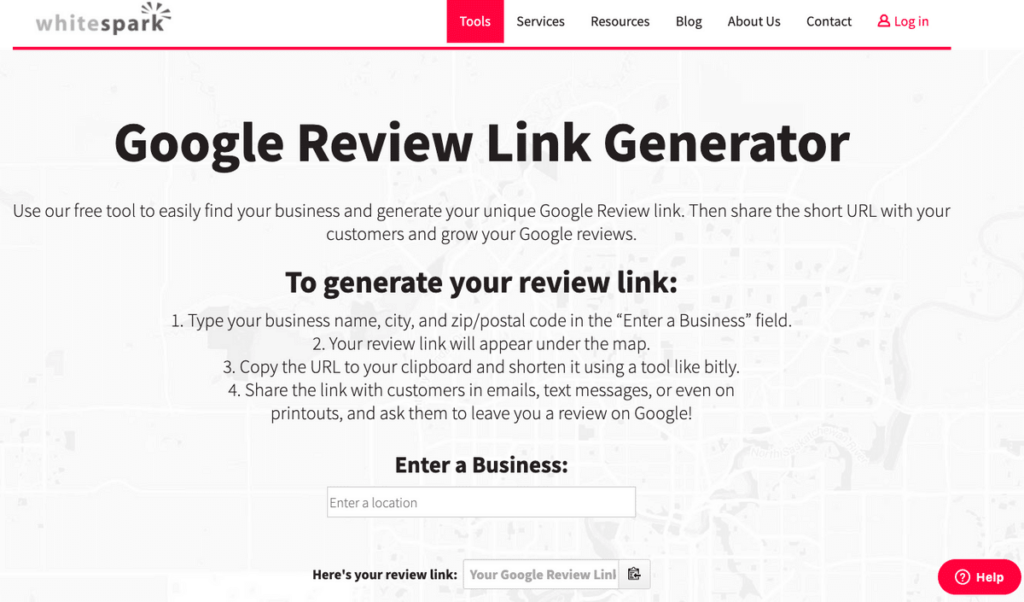
Since, it is extremely important for businesses that are heavily dependent on local SEO to get reviews on the Google My Business profile, this tool should be used to share a link through emails, social media platforms and all other media places that allow the reviewing process.
18. Moz Local Business Listing Check
Local Business Listings are kind of online portfolios that talk about the information of your business, be it name, address, contact details, functioning hours, etc.
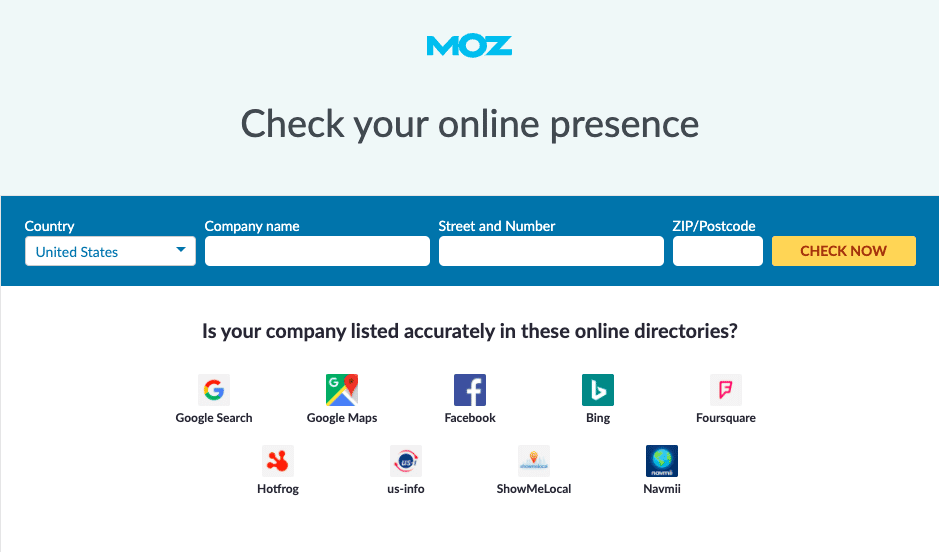
The primary function of Moz Local is to positively impact the visibility of your business on search engines by making it fluent for you to publish consistent location data.
It’s an extremely handy tool when it comes to understanding the strengths and weaknesses of your business.
19. Local Rank Checker
People tend to check their websites each and every day to see if their ranking for a profitable keyword has improved. And to be honest, this makes sense. Ranking well in Google is the largest driver of revenue for most local businesses that rank in the top 3 spots. If you enter one of the top spots for a particular phrase in local search, your website traffic can go up a lot.
Check out the features of this free Local Rank Checker by ReviewGrower:
- Track local search results rankings in the snack pack/3 pack, google maps search, and organic search results from any zip or total code or even geo-coordinates.
- Local rank tracking from multiple locations to see how you rank in different areas.
- Many local rank trackers claim to track “local” search engine results but in reality, only track the 3 pack, sometimes called the local pack. We track the top 100 positions in local search, so you’ll really know where you are in the local rankings.
- If there’s one thing we know about keyword rankings, it’s constantly changing and varies substantially based on location. Reviewgrower’s zip code level, and geo-coordinate level tracking helps you ensure you have accurate local ranking data.
- You can get started running local searches for free with our local rank tracker, just specify your search engine, your location (or track multiple locations), the keyword phrases you’d like us to track, the website URL, local business listing name, and then where you want us to check. (3 pack, maps results, or local organic rankings.
Now, you’ve got your hands and heads on to some of the finest and free SEO Tools, so just get through these pages to make the most of the SWOT’s of your business within just a few clicks.
In order to track your SEO performance on a dashboard, businesses use GreyMetrics.
