Google Analytics is an extremely useful tool. Turns out it can be pretty baffling if you aren’t familiar with the inner workings.
A lot of times Google Analytics uses terminologies that are either used by the people in an interchangeable manner due to lack of knowledge or are not clearly understood.
Let’s look at the case of a Landing Page and Destination URL. Though these two are very different dimensions but at the same time are damn similar and leave a dilemmatic impact.
If you have a business online and use Google Analytics, it is important for you to understand the difference between these two terms.
Now let’s understand the difference between Landing Page and Destination URL
What Is A Landing Page?
Though a landing page has different definitions when used in different contexts, in Google Analytics, a landing Page is the very first page that is viewed in a session or in the other words, it is an entry point to the website.
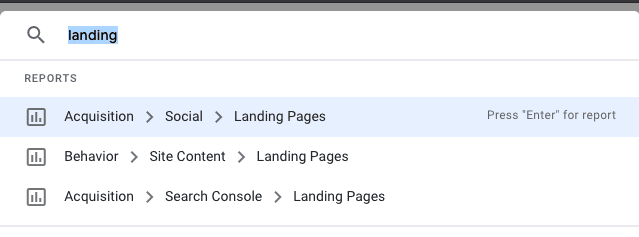
Irrespective of how many clicks or redirects have happened, Landing Page shows the first URL that the user ends up on.
A landing page report has the caliber to give you an insight about the number of visitors that arrive on your website, how the traffic on pages is and how is it further generated and also about the behavior of the visitors following the very first interaction with the brand / company/ website.
Analytics Dashboard Generated in GreyMetrics to be sent to clients
TRY GREYMETRICS FREE FOR 14 DAYS
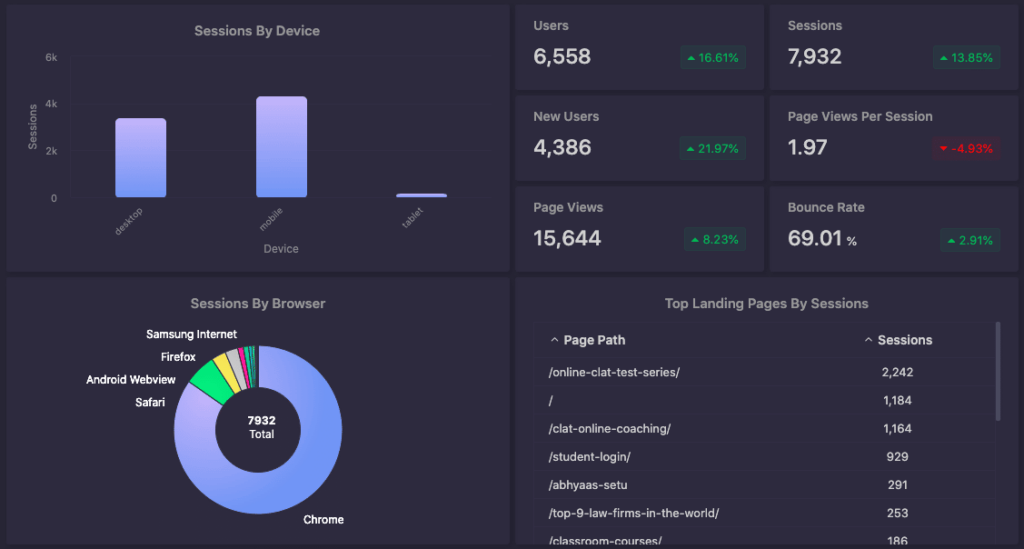
Now, for a matter of fact, there are two landing page reports that are provided by Google Analytics namely, Search Console Landing Page Reports and Site Content Landing Page Reports.
- Search Console Lading Page Report
If your Google Analytics property Is connected to the Google Search Console, then also you are provided with two landing page reports. These are found under the Acquisition Tab in Google Analytics dashboard and provide a report limited to the landing page data from the search results option.
- Site Content Landing Page Reports
This one is found under the Behaviour tab in the Google Analytics Dashboard and shows page data from all the different traffic sources.
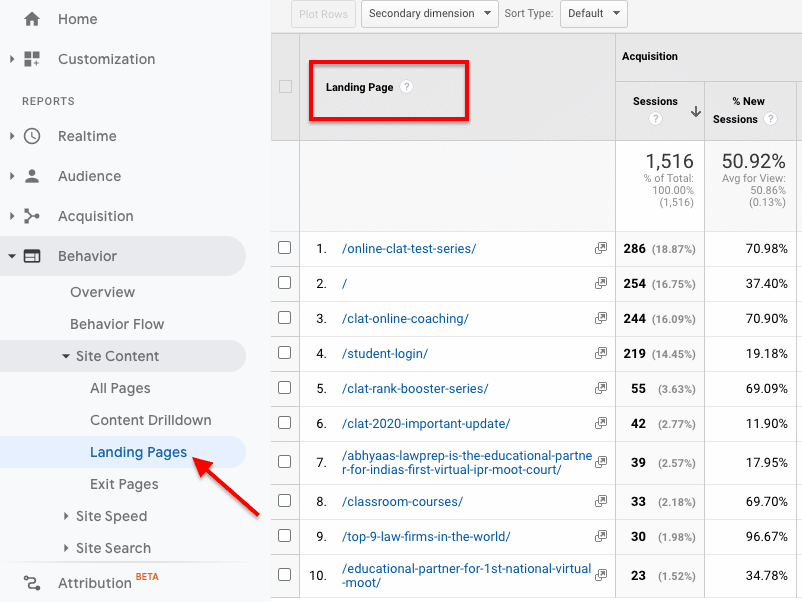
(P.S: Landing Page report not just shows all the traffic and user metrics on Google Analytics at a page level but also, you can discover the conversion stats for each web page that belongs to your website.)
What Is A Destination URL?
A Destination URL simply refers to the address of your webpage that people reach on to when they have clicked one of the ads or in other words, the exact link that is clicked or used by a user in order to get to a particular page.
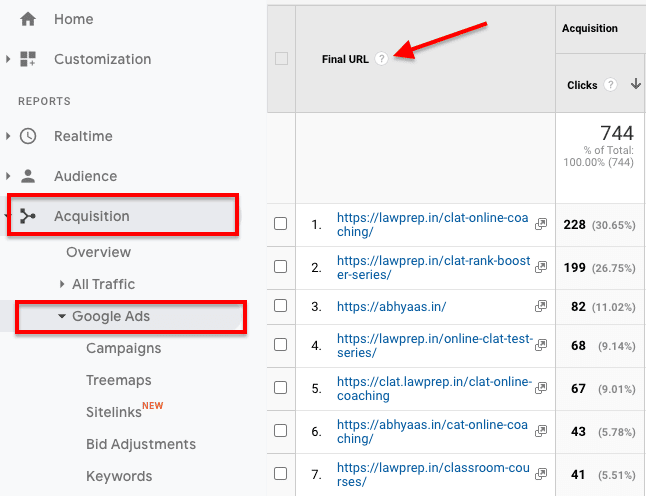
Google Ads relies on the Destination URL, which is basically made up of the landing page URL and tracking parameters.
In case you wish to make any alterations to the tracking due to any reason, the first thing you need to do is update the Destination URL.
Ad performance tracked in GreyMetrics Dashboard
TRY GREYMETRICS FREE FOR 14 DAYS
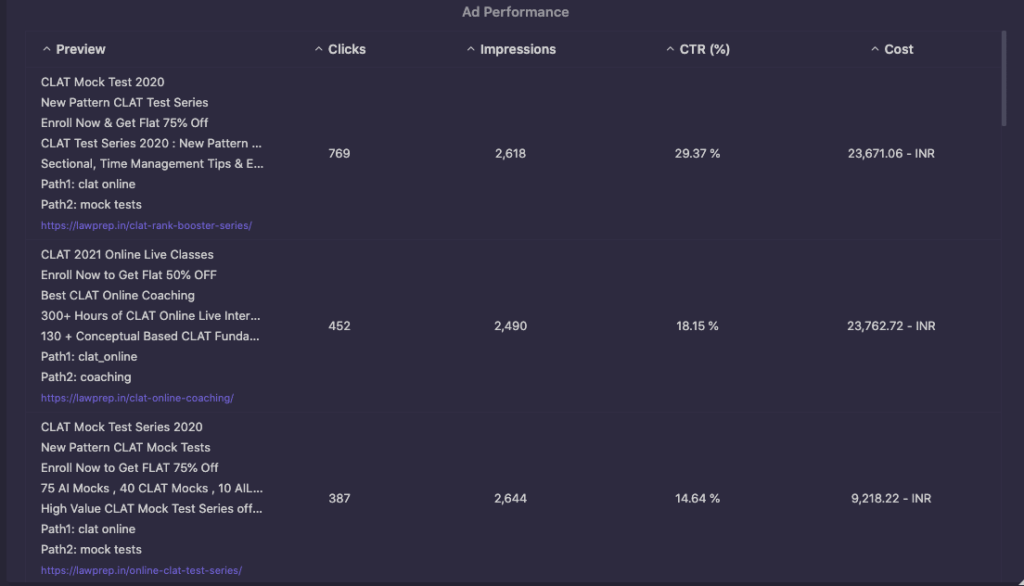
This Destination URL sends your Ads back to the editorial review panel and for that specific time being of the review, the Ads would actually stop running and whatever information Is tied to the old URL is completely lost.
In general sense, Destination URL as a dimension is much more useful for those performing heavy duty analytics.
Which One Should You Track?
The basic thing to understand before pondering upon which one should be tracked by you is the reason why you’re tracking it.
As a matter of fact, these analytics are tracked in order to understand the user’s behavior on your website and the reason it is important is to understand what sort of traffic or audience lands on your site, how exactly they got there and what exactly do they do once they’re there.
By tracking this, it gets easier for the businesses to target the right audience and make sure that they take up activities or perform the way you want them to do so.
The further more important aspect of doing this tracking is the generation of the revenue that happens when the prior information is used in the right way.
This being the reason, most of the users tend to track both, the landing page and the Destination Page as even though they both seem to be similar, but the information produced by both of these is very different.
If you are a regular marketer, the Destination URL and Landing Page would basically show almost the same results but for a matter of fact Destination URL is a better dimension and a lot useful for heavy-duty analytics.
To drill down into the destination URL, you can make use of the specific AdWords metrics within Google Analytics which is again not possible if you’re just using the Landing Page path.
In a simpler language, Landing Page is more about which page of yours a user landed upon or the conversion whereas Destination URL is more about traffic generation or basically it shows you all the links used by the user to land up on that specific page.
A Few Tricks And Tips
While doing any sort of tracking in analytics, it is very important to understand the context because without that the collected data is of no good use.
Also, viewing the entire data in a cohesive analytics dashboard is the right way to understand it properly in order to be in a state to draw the right conclusions between different data sets to implement the right strategies for improvement.
TRY GREYMETRICS FREE FOR 14 DAYS
In order to determine the efficiency of each of the pages, it is important for you to analyze the two pages alongside the rest of the analytics data such as conversion rate, crawl time, ad CTRs and the important KPIs for your business.
This will give you a better picture of what all strategies and marketing efforts are working out for your business & those that need optimization & more attention.
Now that we are hopeful of you having understood the difference between the two pages and how they still go hand in hand, it is time for you to put all those analysis to proper use to make the most of what you’ve put in.