As a social media marketer, you’d have spent a lot of time on creating campaigns for your organization or for your client.
Identifying your target audience, setting up goals, aligning the copy of your posts to your goals would be some key steps for you to start your campaigns.
But, after all this hard work how do you present your work or the results achieved to your boss or for your client. What will you show them? How will you show them?
Table Of Contents
- What is a Social Media Report?
- Why Create a Social Media Report?
- What should my Social Media Report Include?
- How Often Should i Send this Report?
- How do i create a Social Media Report?
- Reporting Templates
What Is A Social Media Report?
Every social media campaign has a specific goal.
It is very important as a marketer to know your goal before starting a campaign. All your content, CTA’s should be aligned to your goal.
Now to measure the success of your campaigns you need to track key KPI’s based on your goals. You have to be cautious of your metrics if they are changing during the course of your campaign.
To measure or to keep a track of all these KPI’s you need to create a report.
Combined data of different social platforms on a single report is Social Media Report.
Your report act as a research project that allows you to measure all the metrics that are key. It is also important to keep your boss or client in the loop to check on their requirements on the reports you share.
Create reports which make sense for the people seeing it. Creating these reports helps you to make decisions based on data.
Why Create A Social Media Report?
Creating reports is an essential skill to learn for every social media marketer. At first, it might sound silly and like an easy everyday task for you.
It is more than simply figuring out which post, video, or stories performed best. The other benefits of a social media report is to provide valuable insights and to justify the spend.
Whether you’re sharing to your boss or client, tracking your metrics in a social media report is key to getting a more comprehensive understanding of the performance of your campaigns.
These reports show you what is working in your campaigns and what isn’t and also provide transparency throughout the organisation as to what you are doing.
For that, you just can’t export data from various sources and throw the numbers in a spreadsheet and call it great.
You have to create your report which is visually neat and easy to read. It also should include adequate information to prove your results.
Reporting is all about turning data into actionable insights.
What Should My Social Media Report Include?
What to include in your report should always be aligned with your social media strategy and goals. Proper attention is required for creating a report.
In my previous article, I shared the top 9 social media metrics to measure which can be included in your reports.
You need to be aware of all the social platforms you manage and the key metrics to track from each platform. Like from Facebook, Followers from Instagram, Tweets from Twitter, Followers on LinkedIn are such examples.
Your reporting also depends on the requirement of your boss or clients as to which metrics they want you to keep a track.
Using GreyMetrics(a reporting tool that fits all your needs) you can add all the important KPI’s from different platforms on a single report.
You can the hardwork of downloading data from different platforms and arranging them a miss.
How Often Should I Send This Report?
A social media report is usually preferred to be sent daily, weekly or monthly. It also depends on your client or your boss requirements.
You need to focus on the timing and it is mostly preferred to be sent monthly. As it is considered to be the best way to keep a record of your growth and improve your social strategy!
Sharing this report, that is oftentimes shared monthly or quarterly, lets your organisation or clients know that you are gaining progress.
What would you do if your client or your boss asks you for a weekly report instead of monthly? Would you spend all the time again to create the report?
What if they ask you to share a report for s specific campaign? How do you keep it consistent so you can compare to previous period?
GreyMetrics helps you schedule your reports in just 3 clicks. You can share campaign level reports, multi-channel reports using the tool.
You can always use the free predefined templates to create reports and even edit to your requirements.
How Do I Create A Social Media Report?
Creating a report is not easy.
I understand that you feel the same because if you find it easy, you wouldn’t be reading this article.
For creating a report you need to understand what are your important metrics and then arrange them on to a template and compare with your previous period to analyse the performance.
GreyMetrics offers you free pre-built social media report templates that have everything you need to get started
You have the leverage to add your own data to your reports as it is fully customizable. You can delete and add new metrics that you feel are most important.
Reporting Templates
Here are some important social media templates which are already created by experts in the industry:
1) Social Media Report

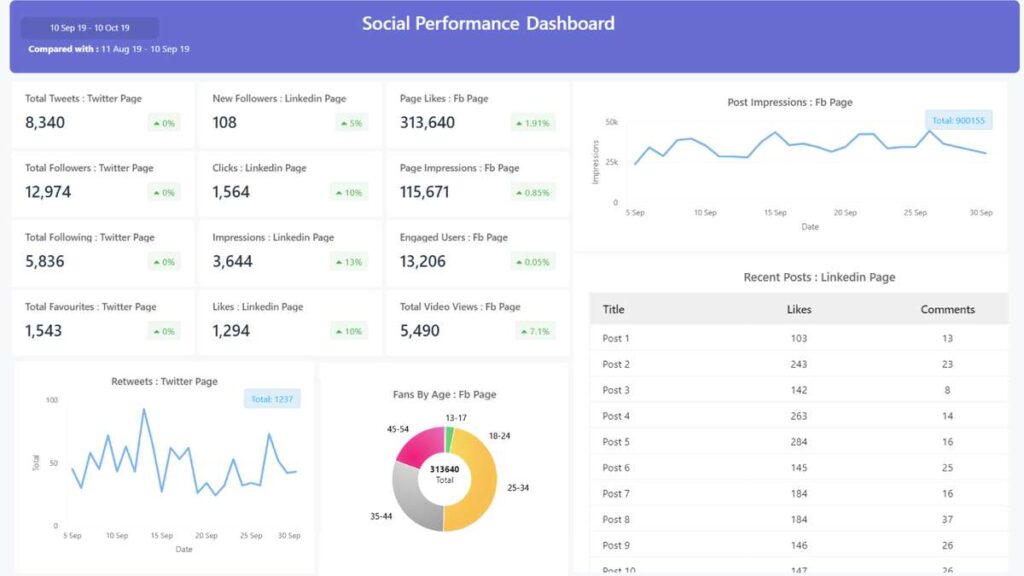
3) Social Media Advertising Report
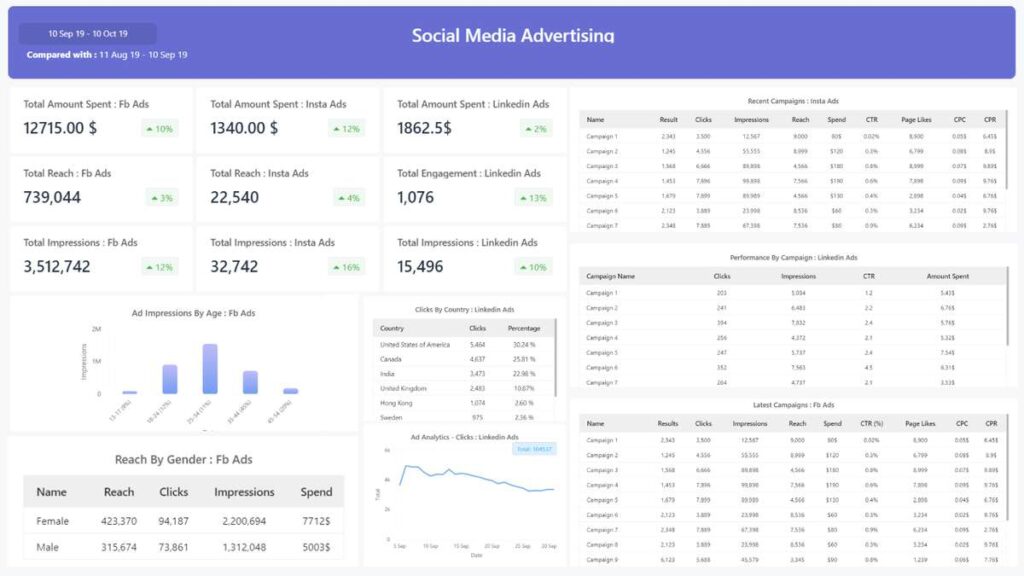
4) Social Media Analytics Report

5) Facebook Brand Awareness Report

6) YouTube Brand Awareness Report
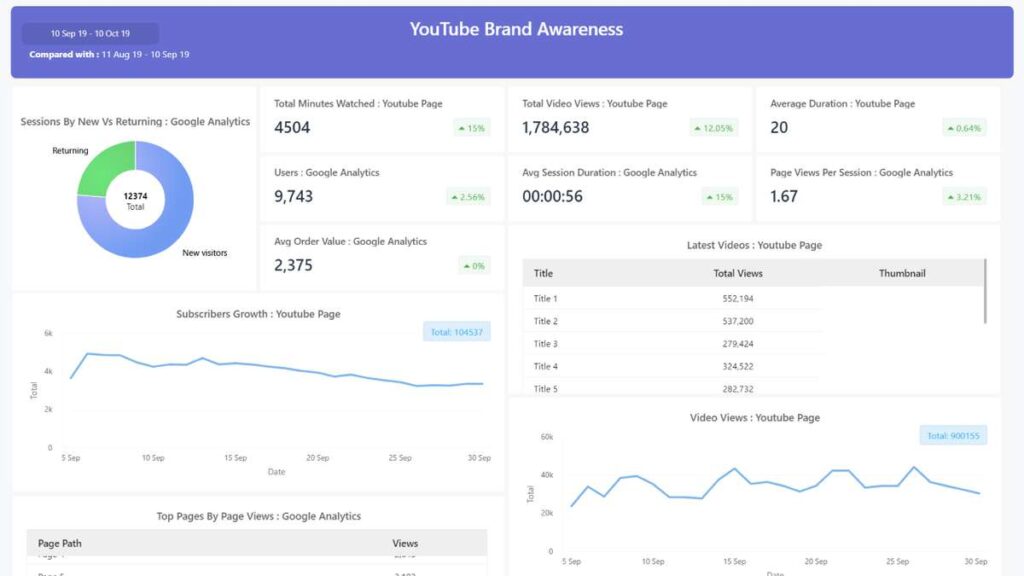

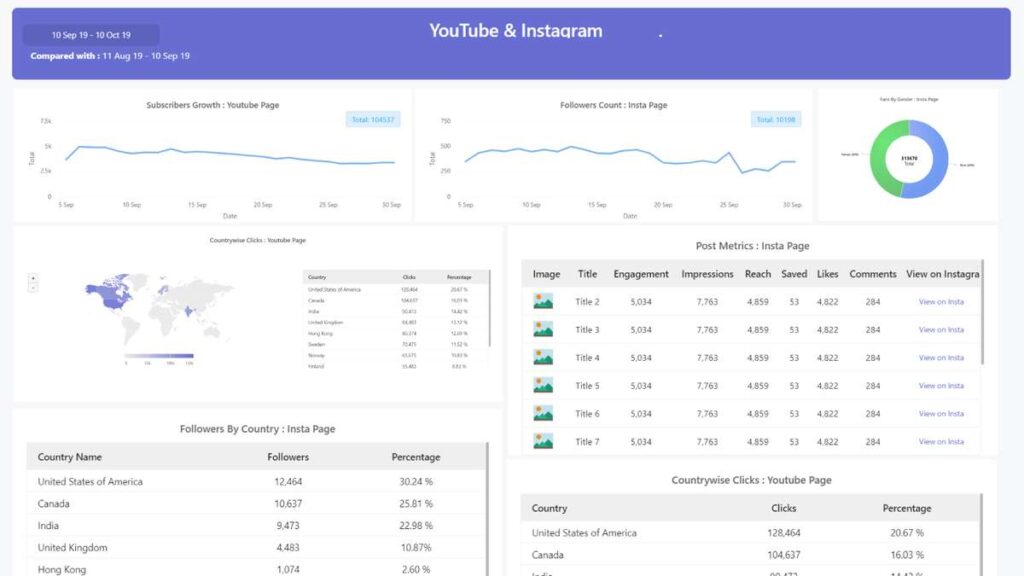
9) Facebook And Twitter Report
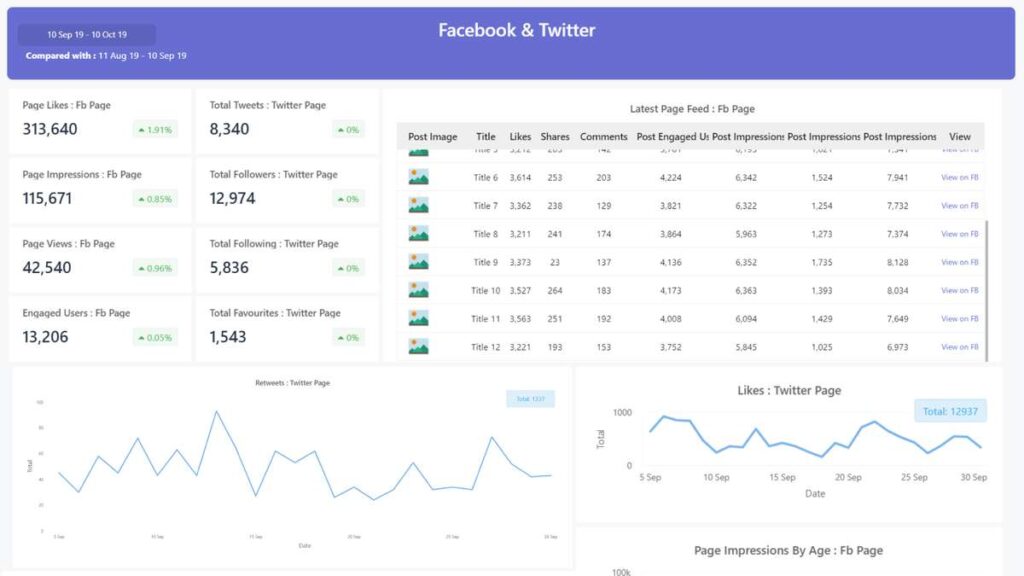
You can share all these reports with your team inside GreyMetrics
Also share reports with your clients as a PDF (or) a password protected link & also impress them with a dedicated white-labelled client portal. (with your branding of course)
It is worth giving a try to put an end to your reporting problems.
