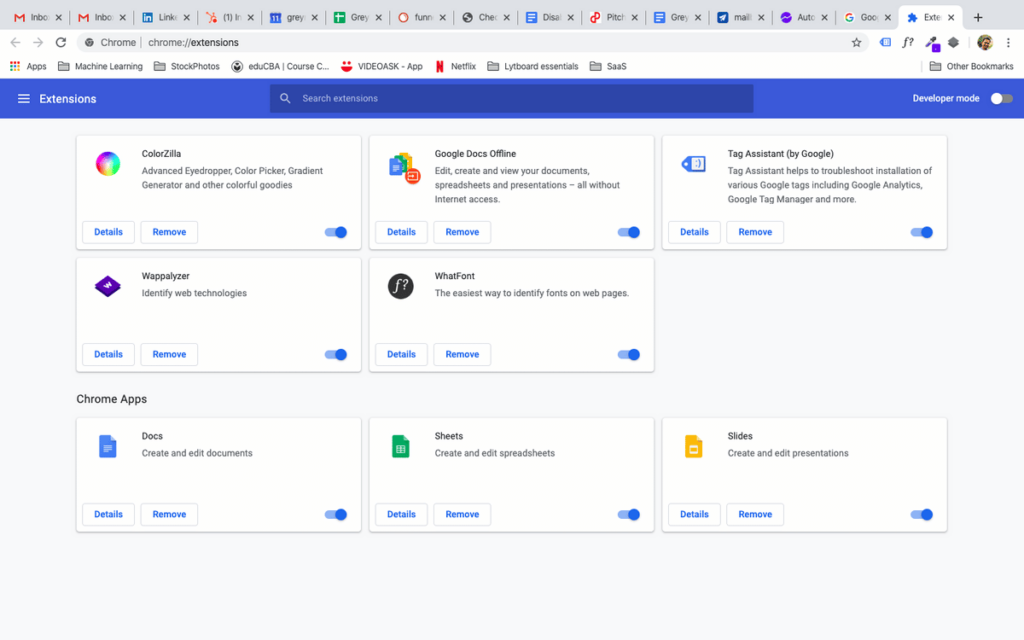Follow these simple steps to remove adblocker from your chrome browser
- Right click on extension

- Click “Remove from Chrome”
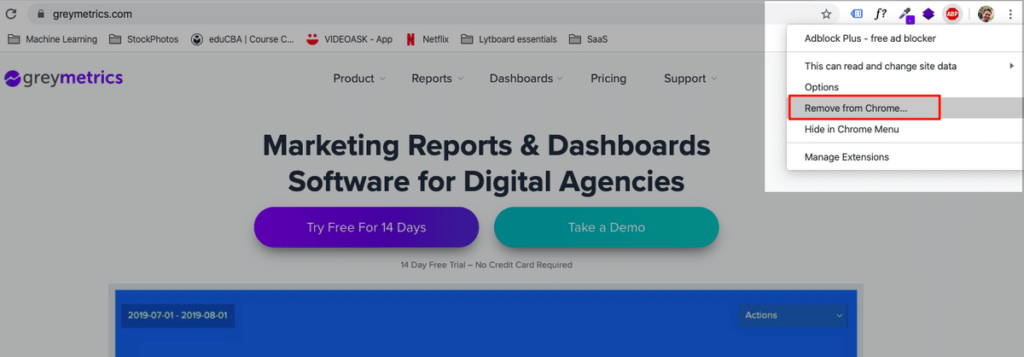
- Confirm Remove
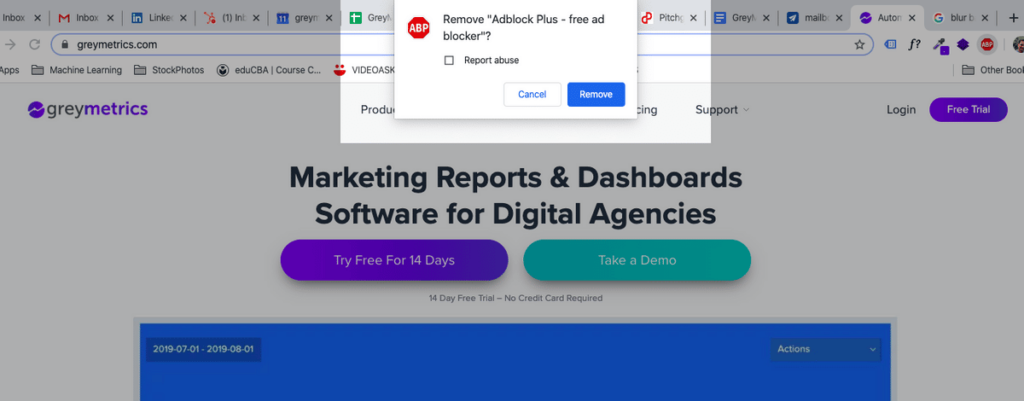
- Check if removed
In order to verify if the extension has been removed, click on 3 dots –> Extensions
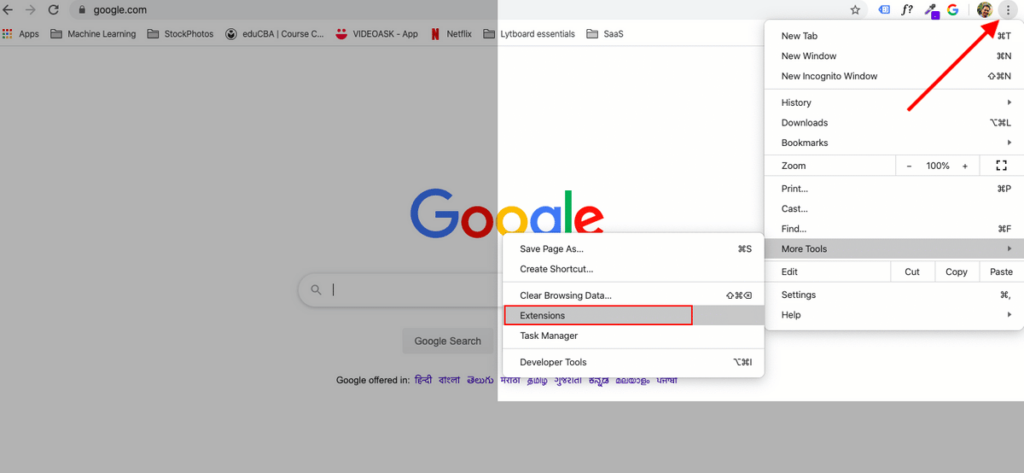
- If adblocker isn’t showing up here, we have succesfully removed the extension