Are you a business looking for different ways to increase your visibility in Google Search?
Then, you’ve got the perfect solution as Google My Business.
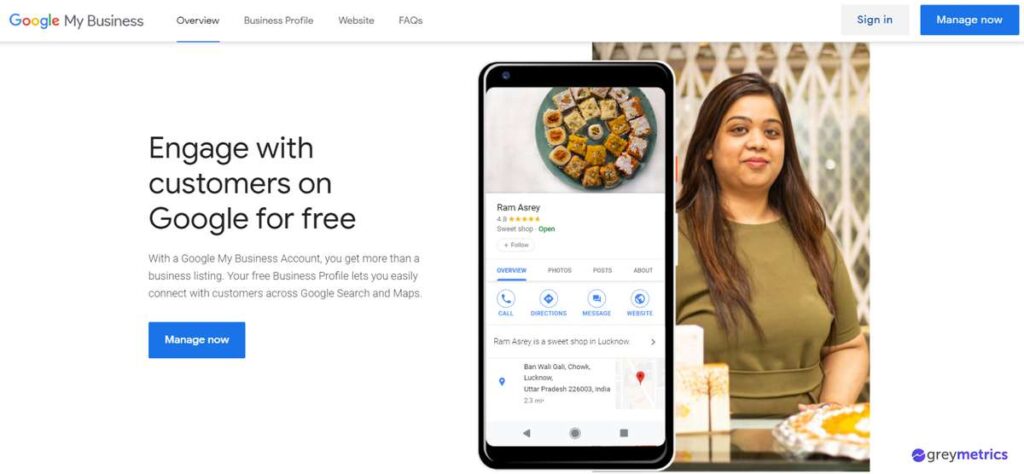
For example, I searched for Burger and I see Local Search results above Organic results. People mostly tend to click on the top results before scrolling down.

Question: Have you ever wondered how you can see the local search results when typing in a keyword?
Answer: It is because the business is listed on Google My Business.
Having your business listed on Google My Business improves your local search results and allows your customers to find you easily.
In this article, I will help you with How to Claim, Optimise your Google My Business Listing.
What Is Google My Business(GMB)?
Google My Business is a free tool for businesses to manage their presence and increase visibility on Google Search and Google Maps.
Having a listing on Google My Business gives you valuable insights about your customer. In other words, this tool is more important than having a social profile. The listings here on this tool are more detailed and informative than most other listings. Google My Business is the biggest driver of local SEO success than quality links.
Google My Business is now a very important tool for businesses looking to setup Local SEO.
Not having a listing on GMB will decrease your chances of competing in local SEO.
A well optimised GMB listing helps you to target more local consumers and increase your local search visibility.
Look at the image below to see how your information show up on Google Search if you have a listing on GMB:
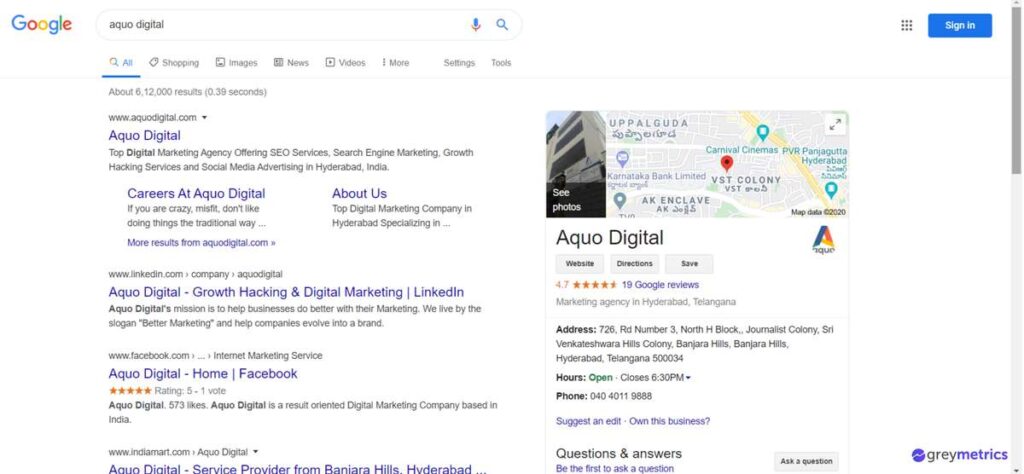
It contains all the information a customer will look for. So providing all the information of your business is very important.
Why Do You Need Google My Business Listing
Google My Business helps with local rankings and search engine traffic which is important to your business.
Then you certainly want to consider setting up & optimizing your Google My Business account.
GMB offers your business content a consistency across platforms like Search and Maps.
It provides your user all the important information about your business like business name, address, phone number, photos, online reviews, description, CTA’s if any.
All this information is provided for free and without even customer visiting your website. Isn’t that impressive 🙂
Google My Business allows you to create posts with CTA’s which is the most powerful way to explore the attention of your customers. User reviews on GMB give your business an edge in Local SEO. You can respond to your reviews and engage with your customers after claiming your business on Google My Business.
How To Claim Or Set Up Your Google My Business Listing
Listing on GMB is very important for your business to improve Local SEO and to grab customer attention. Below are the steps to help you set up your listing.
- The first step to claim your business is to head over to Google My Business
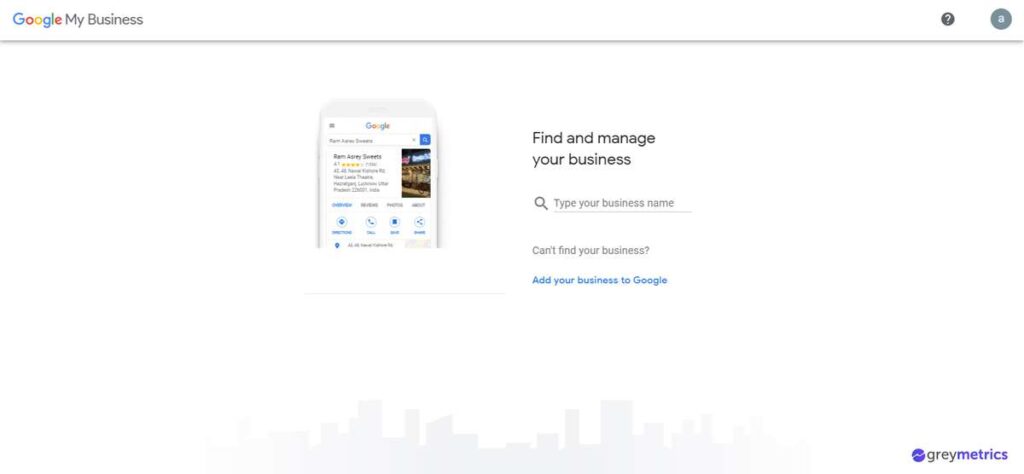
- Fill your details starting with your Business name. Please make sure you update your Business name without any mistakes or any addons.
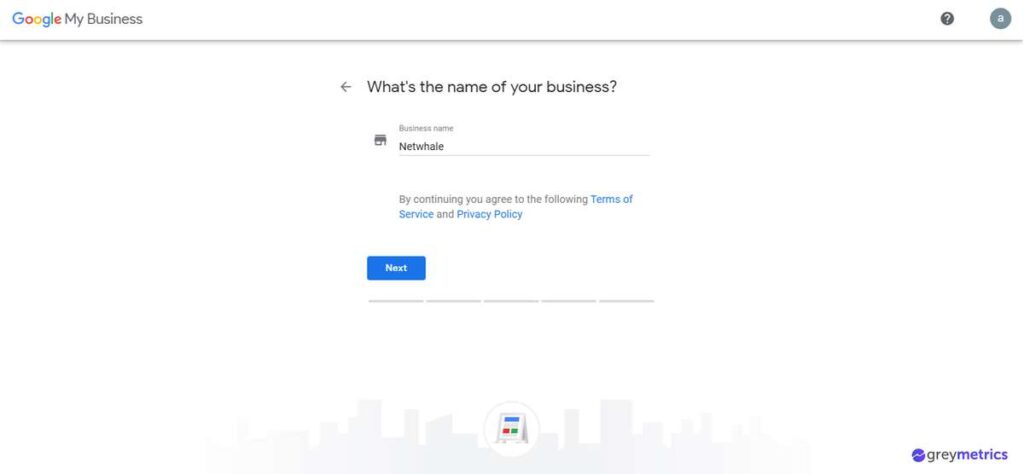
- Choose your Business Category
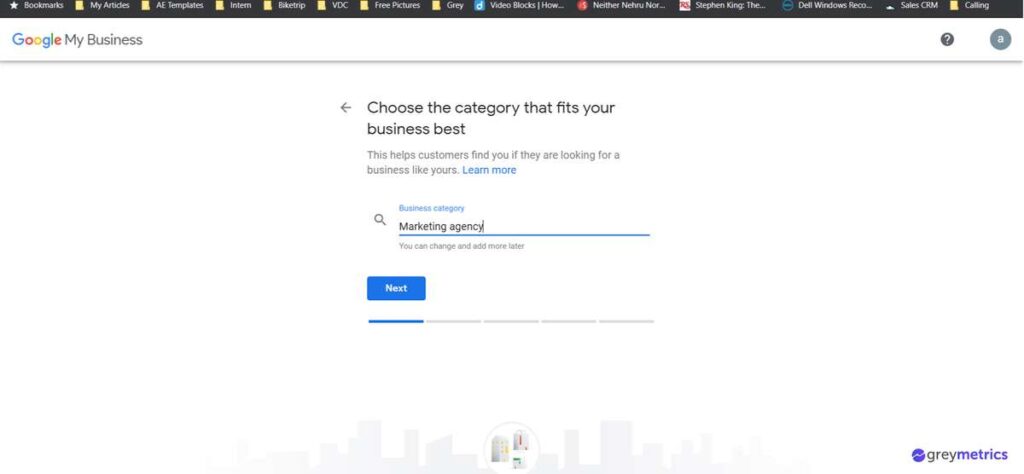
- Select your location type
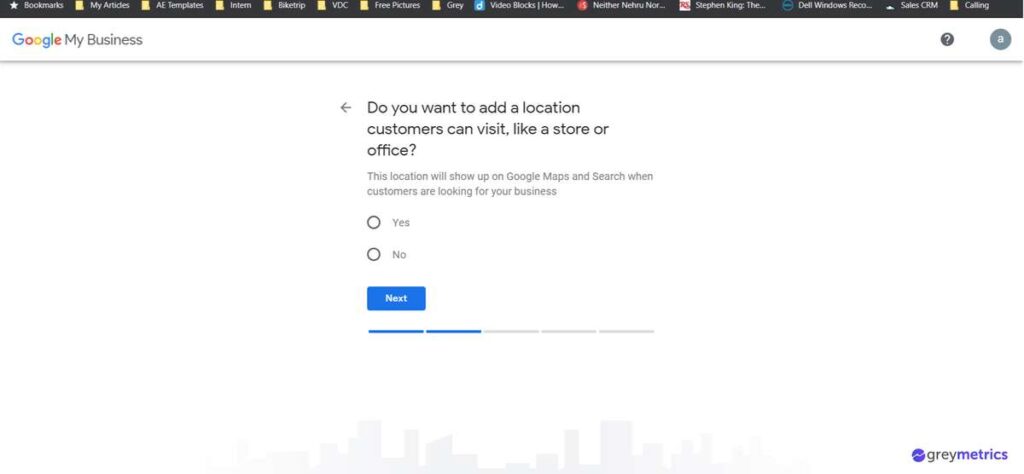
- Pick your Country
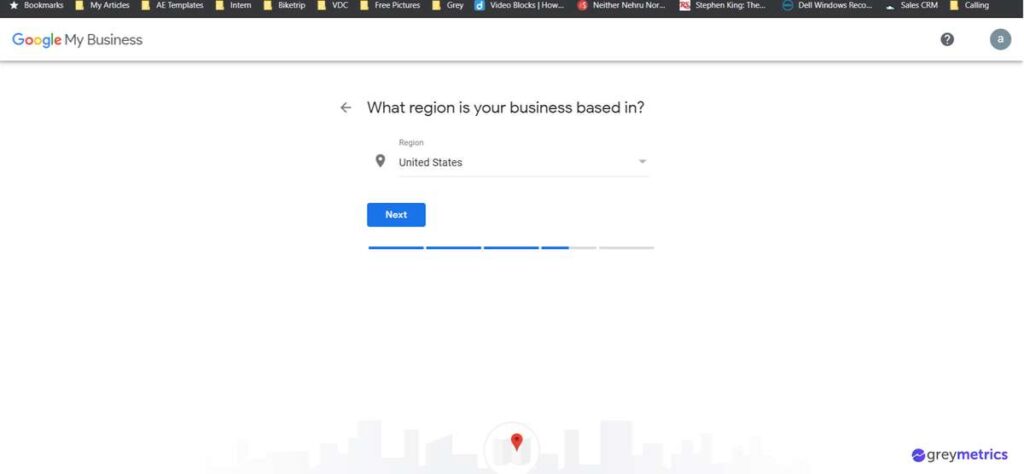
- Add your Phone Number and Website URL
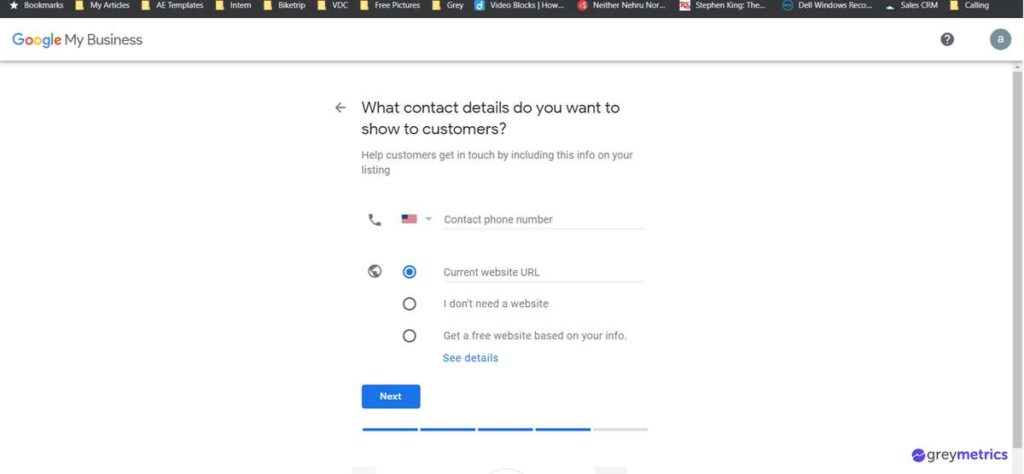
- Complete your GMB Verification
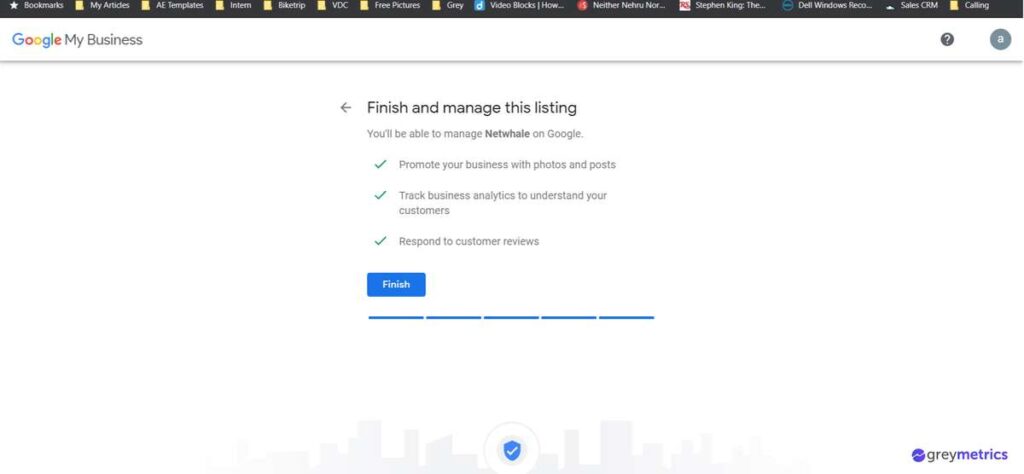
Verify Your Listing
Depending on the business type you will have an option of Verify by Phone Number, Verify by Email or Verify by Mailing Address.
Verify by Mailing Address is the most commonly used verification process.
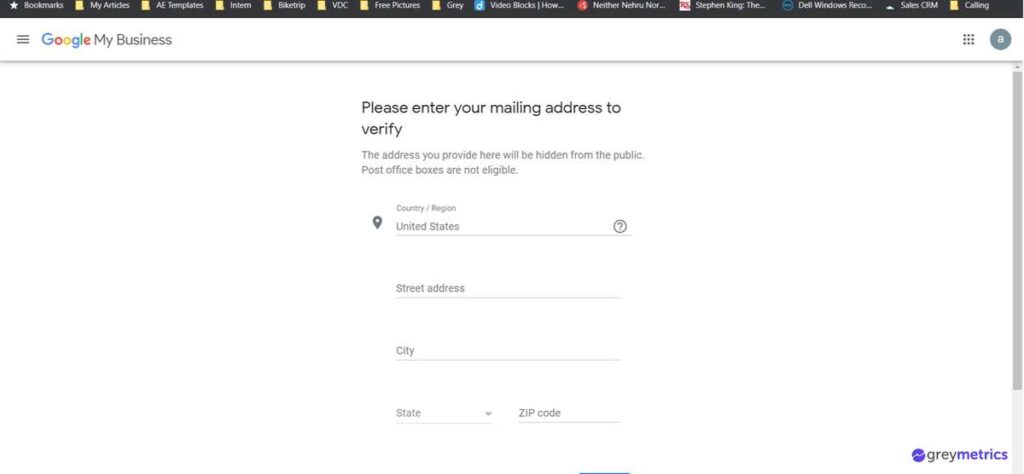
Add your Mailing Address in the details provided. You will receive a postcard in 5-7 working days with a code. Once you receive the code, you can enter the code in your GMB account to get your business verified.
How To Optimise Your Listing On GMB
Most businesses make this mistake of creating a GMB account and then leaving it without optimising. A GMB listing without optimisation will not yield results which your business needs. Optimising your Google My Business listing is an important factor for your business performance in local SEO. A well-optimised listing stands a high chance in ranking better than their competitors. Complete your profile to 100%.
Below are the important steps to optimise your Google My Business Listing:
- Add your Business Information
Enter your Business Name, Phone Number, Address, Website. These details will be indexed on Google Search and Google Maps.
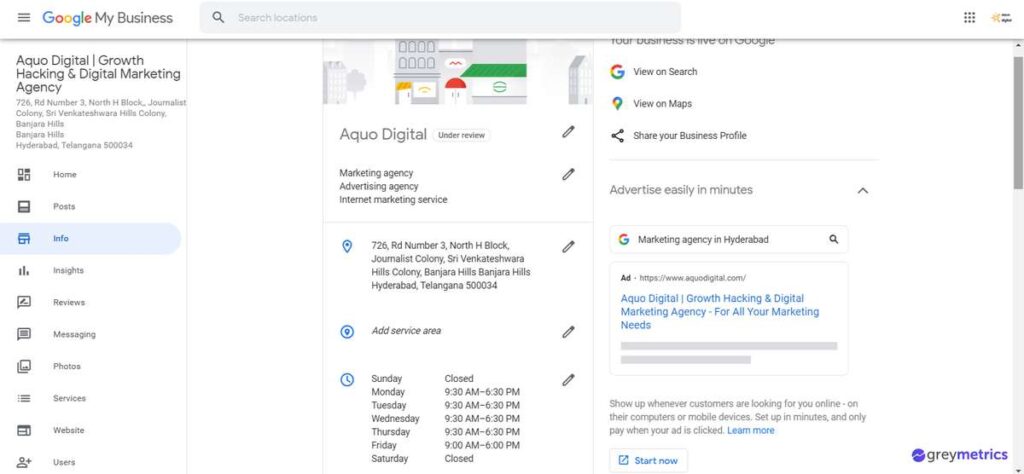
- Add Description to your Listing
As you do traditional SEO, it is the same here on GMB. You need to include your keywords in your description to rank higher in local SEO. You can add up to 750 characters in the description. But make sure you do not dump your keywords in it.
- Add Working Hours
Update holidays and timings of your Business. Google sends messages to users searching for your place if you are out of business hours.
- Claim your PROFILE SHORT NAME
After you claim your business name, then the next step would be to claim the short name. This helps users in search and find your business faster and easier.
- Add Category and Sub Category
Adding category and subcategories helps Google to identify your business and connects you to customers who are looking for relevant businesses.
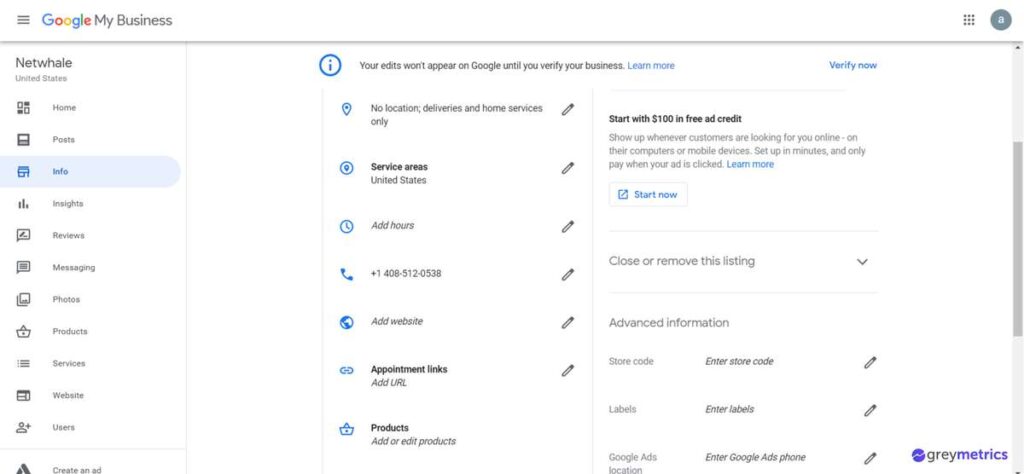
- Upload Photos
Add your Logo, Cover Picture and Photos of your Business. You can also upload videos for the customers to check your business offerings. You can add your product images if you are selling any. You can also allow customers to add the pictures of your place.
- Manage Reviews and Questions
Respond and Answer to all the Customer Reviews and Questions(ALL). Engaging with the customer’s acts as social proof for other customers coming in. Reviews play a major factor in your Local SEO efforts. Share your business listing to your customers and get more reviews.
- Create Posts to Promote your Business
Posts in GMB will help you promoted your events and offers. You can create posts to share an offer, publish news or upcoming events of your business. It allows you to include CTA’s to your posts. You can also schedule your posts on GMB.
Key Features Of GMB
Reviews
People trust reviews. So get reviews to your business from your customers. You can share your business URL and ask for reviews from your customers. Stay engaged with your customers, answer to all reviews positive or negative. Also, GMB allows users to ask questions on business. So make sure you have an eye out on all the questions by your users.
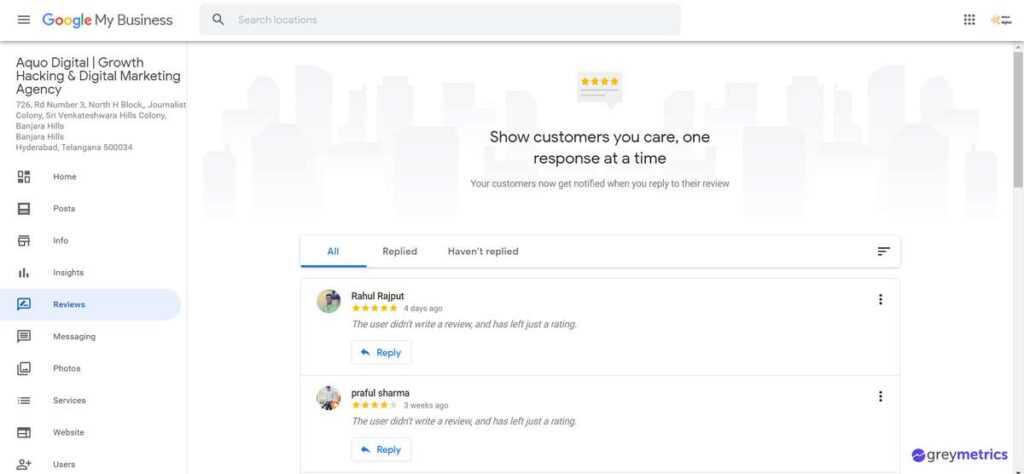
Posts
Google started this feature of creating posts in 2017. You can include CTA’s to your posts such as Signup, Book, Order Online, Learn More, Buy etc. GMB allows businesses to create posts with a description of 300 words.
You can create a post with a combination of Description, Picture, Gif and CTA. You can also share your post in social media after creating it. Creating google posts helps in your rankings too.
Each google post is only valid for 7 days. So be aware of your post timelines and the timing of your posts.
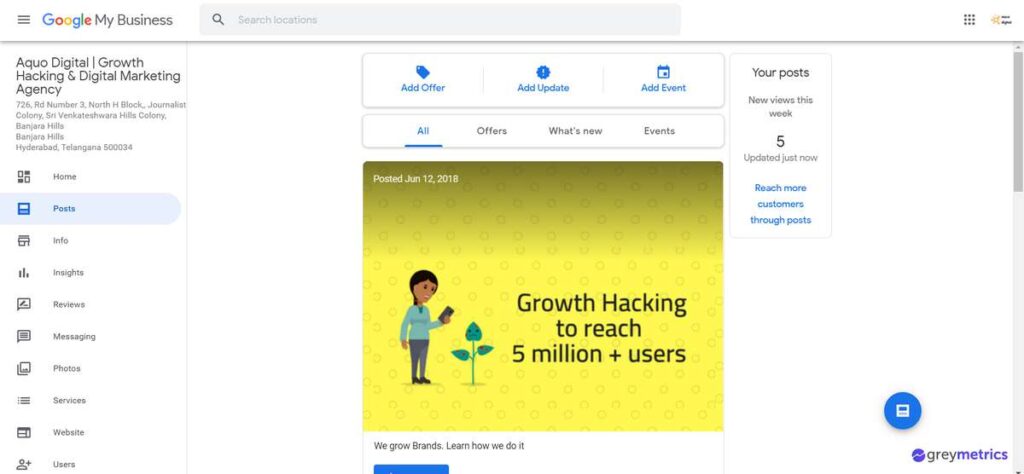
Messaging
Including your number helps you receive calls from your customers directly. But Google also introduced a new feature messaging. You can interact with them directly when you receive messages from your customers. So activating this feature will be very important in communicating with your customers and understanding their requirements.
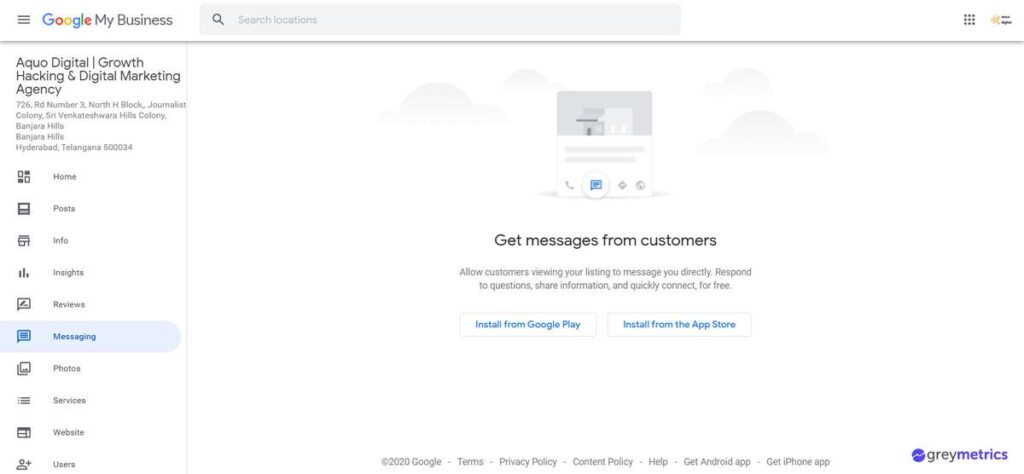
Pictures And Videos
Adding pictures and videos of your business adds a human touch to your customers. These pictures and videos need not be great. Uploading original content with GMB guidelines will help. Keep uploading photos and videos regularly. I would encourage not to upload videos of more than 30 seconds. Your customers also have an option to upload photos and videos of your business to your listing.

Monitor Insights Of Your GMB Listing
As all marketing platforms, insights are very important for businesses. Google My Business allows you to track insights of your customers. If you are an agency monitoring your clients GMB account, you can use reporting tools like GreyMetrics to track and report it to your clients.
You can track on how your customers are able to find your listing– Total searches, Direct searches, Discovery searches help you track it.
Where are your customers finding you on Google– Total views, Search views, Maps views
What are the actions taken by your Customer on your listing- Total actions, Website actions, Directions actions, Phone call actions, Visit your website, Request directions, Call you, View Photos.
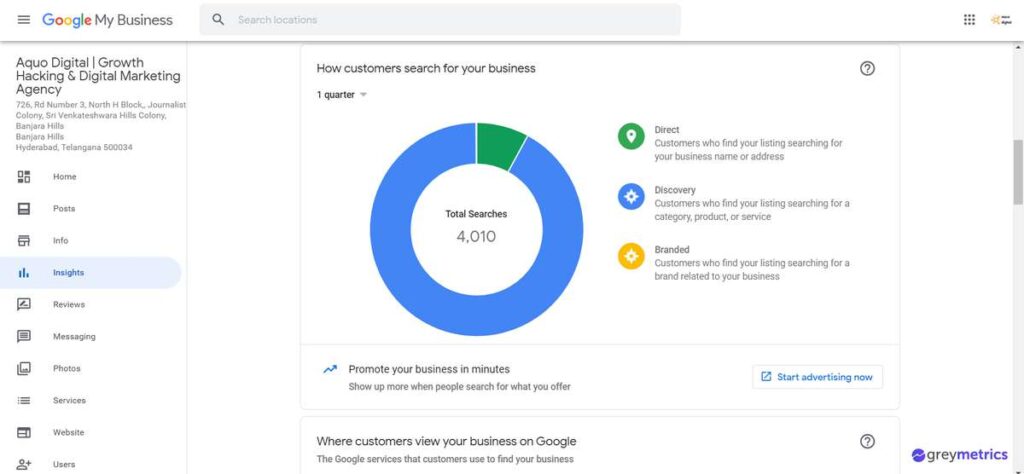
Conclusion
Google My Business keeps your business in front of your customers. So having a GMB listing will be very important for your business. It helps in local SEO, creating posts, managing reviews.
Checking duplicate of your listing before you start with a new one and following these guidelines set by Google for will help you create an optimised GMB listing.